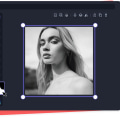When it comes to post-processing photographs, sharpening black and white images can make all the difference in producing a stunning image. Sharpening black and white images can help bring out the details and texture of an image and can help to create more contrast and drama. With the right techniques and tools, any photographer can learn how to sharpen their black and white images to perfection. In this article, we'll be discussing the steps to take when sharpening a black and white image. We'll start with understanding the basics of sharpening and then move on to discussing what tools and techniques should be used for a successful sharpening result. Whether you're a beginner or an experienced photographer, this article will provide you with the knowledge you need to take your black and white images to the next level.
Tools for Sharpening
When it comes to sharpening black and white images, there are a variety of tools available.The most popular and effective tools are Adobe Photoshop and Lightroom, as well as the various third-party plugins such as Topaz Sharpen AI. Each of these tools offer different settings, so it's important to understand what they are and how they can be used to achieve the desired results. Adobe Photoshop and Lightroom are the two most popular tools for sharpening black and white images. Both offer a number of different adjustment options, including the ability to adjust contrast, brightness, sharpness, and noise. For more advanced users, Photoshop also offers its “Unsharp Mask” feature which allows users to apply a specific amount of sharpening to an image. Topaz Sharpen AI is a popular third-party plugin designed specifically for sharpening black and white images.
It uses advanced algorithms to analyze an image and apply sharpening in the most effective way. It also offers the ability to adjust settings such as the strength of the sharpening, the detail level, the noise reduction, and more. Finally, many photographers use high-pass filters for sharpening their black and white images. These filters are placed over the image in Photoshop and can be used to adjust the contrast, brightness, sharpness, and overall clarity of an image. However, it is important to note that using high-pass filters can lead to a lot of noise in an image if not used correctly.
Tips for Sharpening
Sharpening black and white images can be a bit trickier than sharpening color images.This is because you don't have the benefit of color contrast to help create the illusion of sharpness. But with the right tools and techniques, you can still achieve great results in post-processing. Here are some tips for sharpening black and white images: 1.Use a High Pass Filter. The High Pass filter is a great tool for sharpening black and white images because it allows you to adjust the sharpness of specific areas.
You can also use the filter to adjust the contrast of shadows and highlights. 2.Make Adjustments to the Structure Setting. If your image is lacking in detail, you can use the Structure setting to bring out more texture and clarity. This setting will give your image a more three-dimensional look, which can make a big difference in how your final image looks.3.Use Contrast and Clarity Adjustments.
Contrast and Clarity adjustments can help bring out more detail in your image, making it appear sharper. Try adjusting these settings until you get the look you want.4.Don't Over Sharpen. It's important to remember that too much sharpening can make an image look over processed and unnatural. Be sure to adjust the settings gradually and take your time to get the desired result.
Types of Sharpening
When it comes to sharpening black and white images, there are several different techniques and tools available for post-processing.The most common type of sharpening is called “unsharp mask”, which is a method that uses a combination of blurring and contrast enhancements to bring out the details in the image. Another type of sharpening is called “high pass” sharpening. This method uses a high pass filter that enhances the edges of the image, allowing for more detail to be seen. It is best used on images with high contrast, as it can bring out the details in a more subtle way than unsharp mask. The last type of sharpening is called “local contrast” sharpening. This technique focuses on specific areas of an image, such as dark or light areas, and increases the contrast within those areas.
This can be used to bring out details in a more subtle way and can be used on any type of image. No matter which type of sharpening you choose, it's important to remember that all sharpening should be done with care. Over-sharpening can lead to a loss of detail and a harsh look, so it's important to find the right balance between detail and smoothness. In conclusion, sharpening black and white images is an important step in post-processing that can have a dramatic effect on the end result. With the right types of sharpening, tools, and techniques, you can bring out the best in your night and black and white photography. Whether you choose to use a software program or do it manually, the key is to experiment and get the desired result for your images.